The Chess Variants Club
The Chess Variants Club
| Разработчик | Mens Sana Interactive, Minimol Games |
| Издатель | Minimol Games |
| Первый релиз | 15 декабря 2020 на PC (Windows) |
| Платформа | Macintosh, Windows |
| Активация | Steam |
| Жанр | Стратегия и тактика |
| Геймплей | Настольная игра, Пошаговая стратегия (TBS), Шахматы |
| Перспектива | От 1-го лица, Под углом |
| Камера | Фиксированная камера |
| Темп | Пошаговый |
| Тип издания | Базовая игра |
| Управление | Наведение и выбор |
| Steam | Перейти |
Выдели её мышкой и нажми Ctrl + F1!
- Описание
- Оценки (0)
Choose the chess variant you'd like to play sorted by piece sets:

... or sorted by board size:
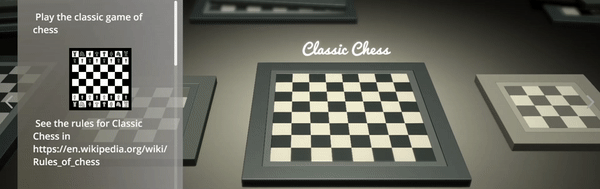
Play and discover 12 popular chess variants, improve your chess skills with hundreds of chess puzzles, or simply play regular chess with your friends - all in one package.
This diverse collection includes several chess games and puzzles that will entertain you and your friends for thousands of hours. All in a minimalist, beautifully designed virtual chess club.
Here is the list of Chess Variants currently available (more to come soon):
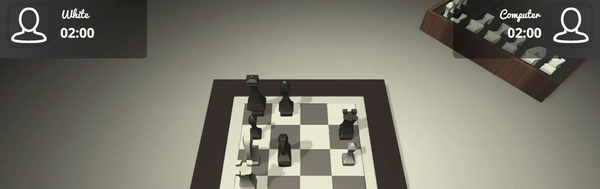
- Demi-Chess,
- Dunsany's Chess,
- Chess960 (Fischer Random Chess),
- Los Alamos Chess,
- Atomic Chess,
- Silverman Chess,
- Microchess,
- Diana chess,
- Circe Chess,
- Dunsany's Chess,
- 3-Checks Chess,
- Knight Supreme Chess,
- The Pawns Game,
- Aleut Chess.
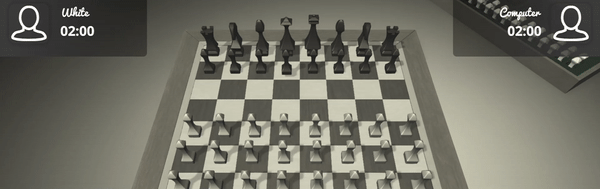
Key Features:
- Play against the computer or with your friends (local multiplayer or Remote Play Together),
- Originally composed soundtrack to help you relax and concentrate,
- 12 Chess Variants to learn and play (more to be added soon!),
- More than 400 chess puzzles to solve (Classical Chess, Atomic Chess, 3-Checks Chess, Micro-Chess, Demi-Chess, Diana Chess, Circe Chess, and more to come soon),
Hundreds of chess puzzles available:
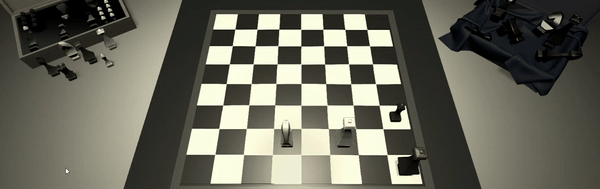
Play a chess match remotely with a friend, with Remote Play Together.
- Invite your friend to play with you. He/she doesn't need to have a Steam account - see here,
- The remote player can use the shared mouse, the shared keyboard, or a gamepad (it currently works for a limited set of controller models).
- The input devices to be shared are defined by the player who made the invitation and is running the game,
- The definition of which input device will be used by which player is made at the start of each match.
Отзывов нет




